Here’s how you can remove calendar spam on iPhone and iPad.
Another day another article to fix matter a fishy calendar spam you might face on iPhone. You might have seen some unwanted and fishy notifications/events on your calendar and got confounded and paranoid especially if it says there is a virus on your device. Do not panic, you might have accidentally subscribed to a spam calendar which is the cause of these notifications.
A mischievous pop-up or notice may have been clicked by accident while viewing a website. Most of the spam is promoted content from dubious websites or harmful apps and services. However, you are in the right place to get this fixed.
Delete Calendar Spam on Your iPhone
Even though if it says it’s a virus or any other suspicious spam, it’s mostly not. Just don’t download any application that they are promoting or any link they advise you to visit, it might be dangerous as they can get access to your personal data through that. You can simply get rid of all the events that occupy your calendar by deleting the spam calendar from your iPhone. If you manually delete the events from the calendar, you will still receive spam events as long as you are subscribed to the spam calendar. Therefore, you must completely remove the spam calendar from your iPhone.
Remove Calendar Spam on iPhone running iOS 14.6 or Later
- Open the Calendar application.
- Click on the unwanted spam calendar event. (Note: the events and calendar in pictures are not spam, just an example to demonstrate how to deal with the spam calendar.)
- At the bottom of the screen, click the Unsubscribe from this Calendar option.
- Select Unsubscribe to confirm.

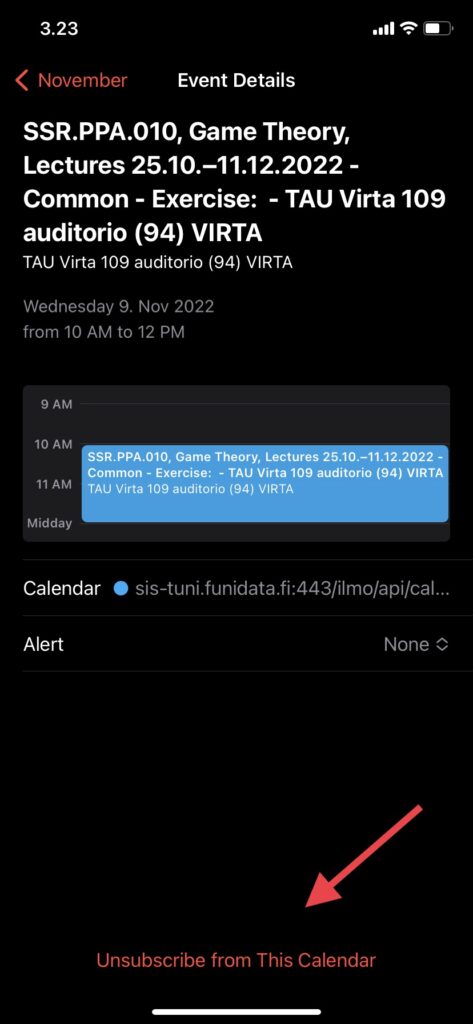
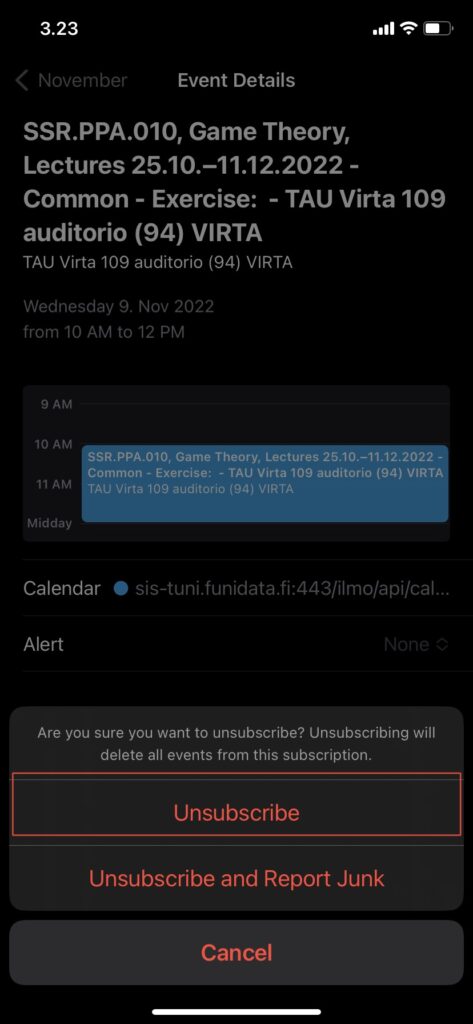
Method 2: Remove Calendar Spam on earlier versions of iOS
- Open the Calendar application.
- At the bottom of the screen, click Calendars.
- Find a calendar that you aren’t familiar with, and click the More Info icon next to it.
- Scroll down and select Delete Calendar.
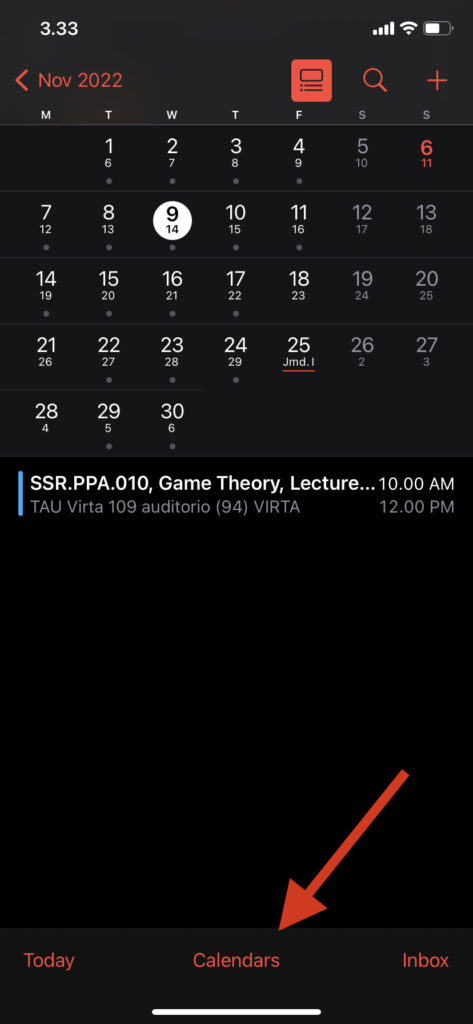
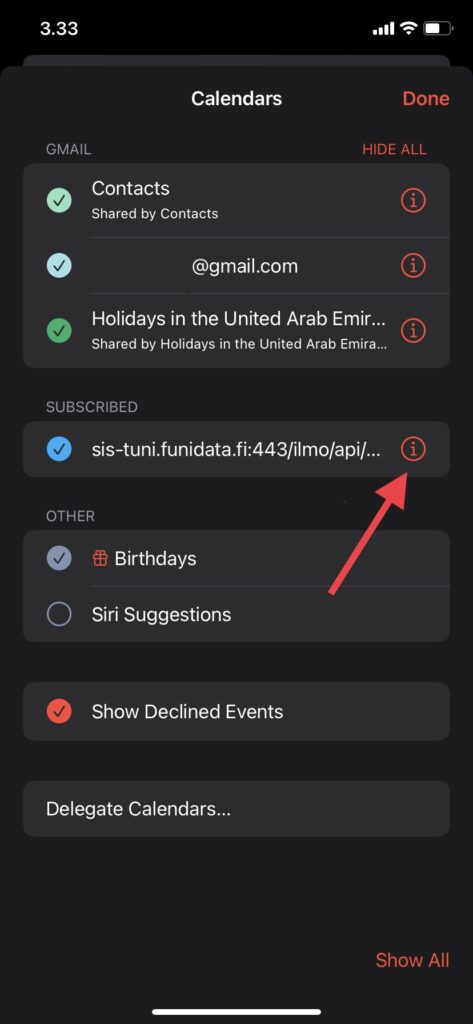
Method 3: If both of the above-mentioned methods doesn’t work for you, try this instead:
- Launch Settings on your iPhone.
- Navigate to Calendar.
- Tap Accounts in calendar settings.
- Tap Subscribed Calendars.
- Tap Delete Account after finding a calendar that you don’t want or recognize.
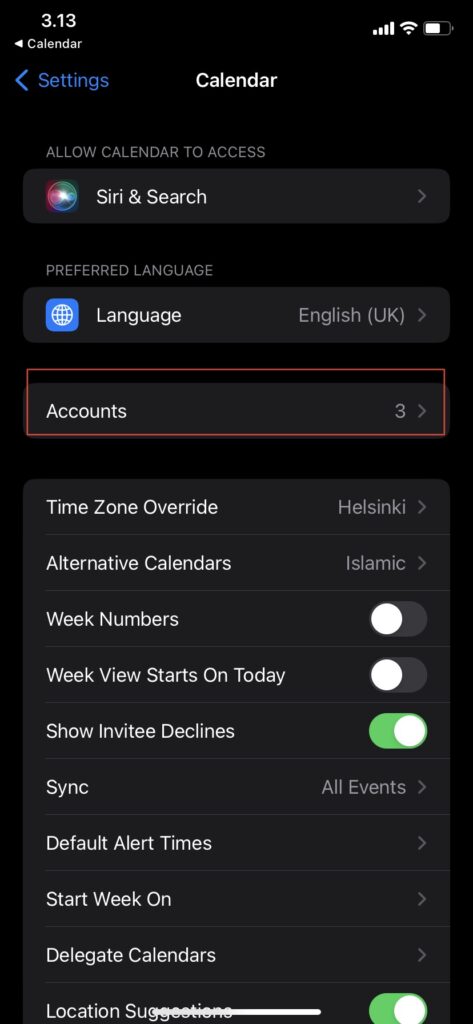
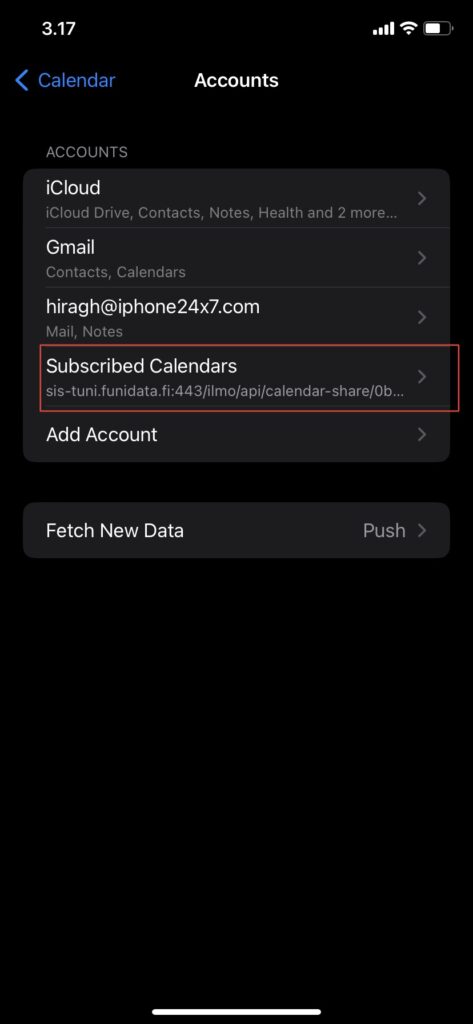
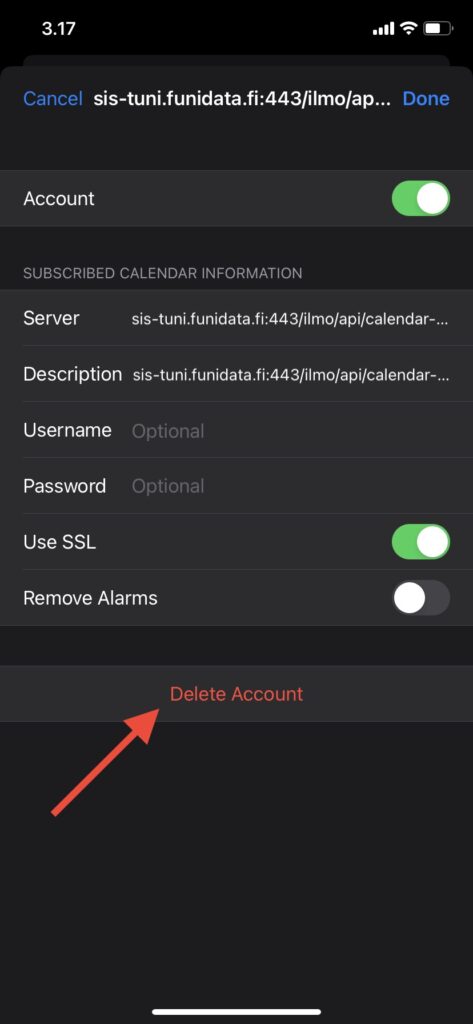
In a nutshell, iPhone spam calendar events and notifications are annoying and sometimes harmful, but thankfully we can easily deal with them. In this article, we provided different methods to remove calendar spam on iPhone and we hope that at least one of these methods works for your device.
If you have any questions just leave a comment below, we would be more than happy to answer your questions. Also, you can join our group for discussion and daily tips. Keep visiting our blog for more iPhone, iPad, or Mac solutions.









