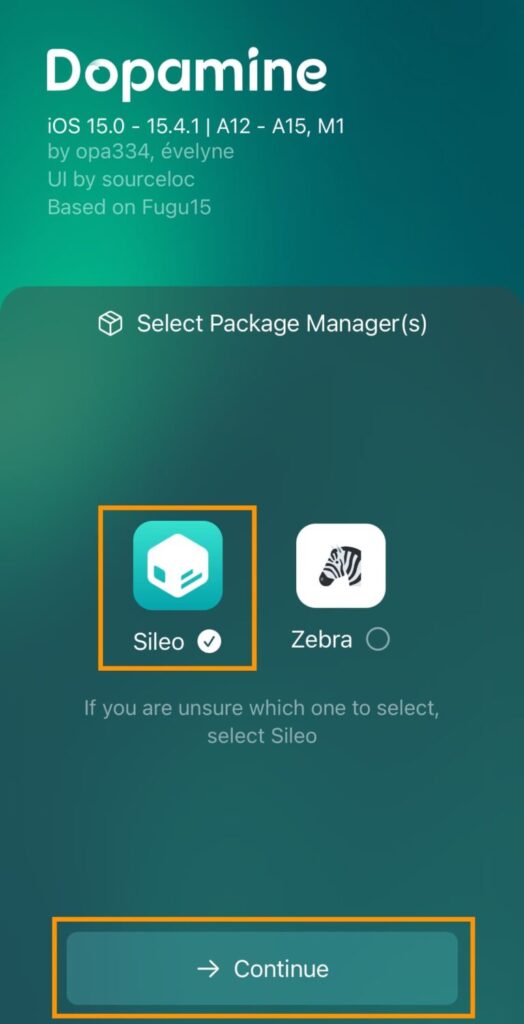Here is everything you need to know about Dopamine Jailbreak for A12-A15 & M1 devices running iOS 15. Check how you can install & download dopamine jailbreak without computer.
Another day, another tutorial & big news for iOS Jailbreak community. If you are the one who is still running iOS 15 on their latest iPhone then this is for you. Few months back, a developer & his team started working on iOS 15 Jailbreak for devices like iPhone 12 Pro Max. Team released a beta version under the name of Fugu15 which is now Dopamine Jailbreak. Today, we are going to share every thing you need to know about Dopamine Jailbreak.
What is Dopamine Jailbreak?
Dopamine is a Rootless & semi-untethered permasigned jailbreak for iOS 15. In such case you can simply Re-Jailbreak your device without PC after reboot. Also, NO PC is required to install this Jailbreak on your latest iPhone & device with M1 Chip. However Dopamine is also Open Source & here’s a link to complete project.

When you Jailbreak your device with Dopamine you have two options to choose between Sileo & Zebra. Unfortunately, Cydia developer have left the community & it is no longer being updated so there is no chance you can have Cydia on your iPhone.
What is Rootless Jailbreak?
Rootless Jailbreak doesn’t have a complete operating system access but can be done by different exploits to make modifications on the system files. Also it allows tweak injection but you must make sure before installing a tweak from Sileo or Zebra.
You shouldn’t be worry about Rootless Jailbreak because it is easy to download, install & configure on your device. But again, users should make sure the tweak they are going to install are properly compiled.
Dopamine Jailbreak Supported Devices
This Rootless Dopamine jailbreak is compatible with arm64e (A12-A15) & M1 devices which are running on iOS 15.0 – iOS 15.4.1 operating system. If you are confused here’s a list of dopamine supported devices.
- iPhone XS
- iPhone XS Max
- iPhone XR
- iPhone 11
- iPhone 11 Pro
- iPhone 11 Pro Max
- iPhone SE (2nd Generation)
- iPhone 12
- iPhone 12 Pro
- iPhone 12 Pro Max
- iPhone 13
- iPhone 13 Pro
- iPhone 13 Pro Max
- iPhone SE (3rd Generation)
- iPhone 14
- iPhone 14 Plus
- iPad Mini (5th Generation)
- iPad Air (3rd Generation)
- iPad 8th Generation
- iPad 9th Generation
- iPad 10th Generation
- iPad Mini 6th Generation
- iPad Pro (11-inch, 3rd generation) (2021)
- iPad Pro (12.9-inch, 5th generation) (2021)
- iPad Air (5th generation) (2022)
If your device is mentioned above and running iOS 15 then you can follow the step-by-step guide below to enjoy this semi-untethered Jailbreak for free. Incase you want to buy a secondary device for Jailbreak purpose only here is how you can check second hand iPhone properly before buying.
How to Install & Download Dopamine Jailbreak on Your iPhone & iPad
To Jailbreak iOS 15 without computer you must be thankful to team TrollStore. This application is based on CoreTrust bug which allows you to side loading apps on your device without being revoked. So you must Install TrollStore in first step.
Note: Before you continue we recommend you to make a complete backup of your device. In any kind of loss, nor TrollStore, Dopamine nor us will be responsible. If you agree with this, follow the steps below to Jailbreak iOS 15 running on your iPhone or iPad.
- On your iPhone/iPad install TrollStore
- Once you have installed TrollStore simply go to this link using Safari browser only
- Tap “Open With TrollStore” and download the Dopamine.IPA on your device
- Now go to the downloaded File and hit open with TrollStore
- Hit Install & Wait until it appears within TrollStore app list
- From HomeScreen open Dopamine Jailbreak app on your device
- Hit Jailbreak button, Choose Sileo (Recommended) or Zebra Installer
- Finally you have a Jailbroken device
While running these steps it may ask you to choose or set a password for terminal. It is normal, do not worry about it but you shouldn’t set a random password. Later you may need it when running terminal on your device. Also you must install ellekit running sileo or zebra first time.
That’s all folks. We hope you find Dopamine Jailbreak easy to install using this guide. Incase you are not able to install this jailbreak using this guide let us know in the comments below. Join our Facebook Group for any queries related to Jailbreak tweak installation, how-to guide & much more.